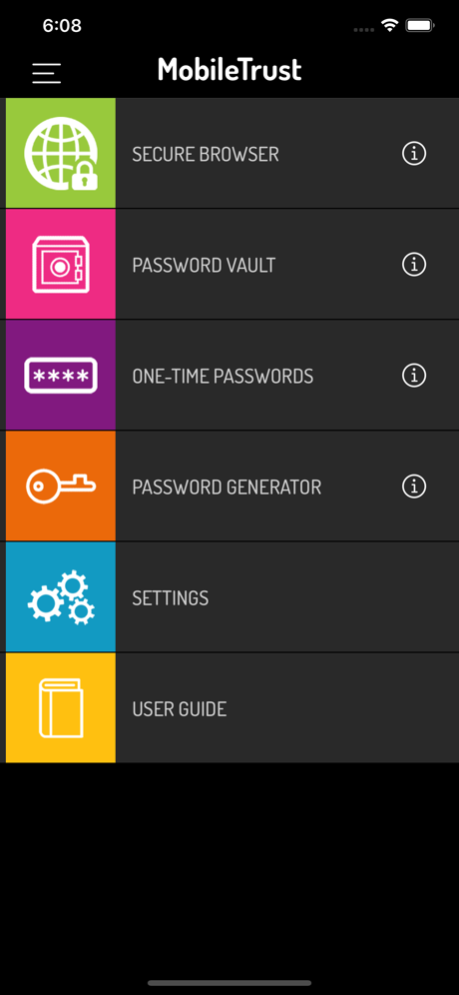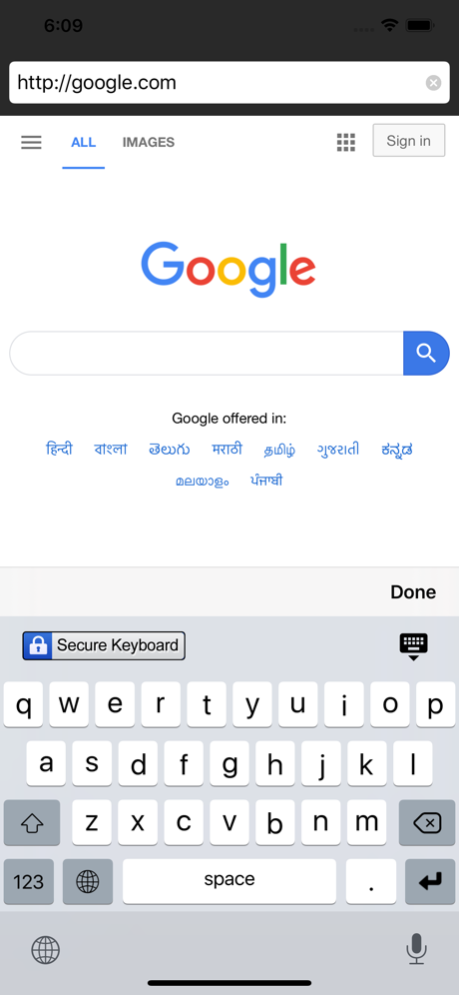MobileTrust 4.0.1
Continue to app
Free Version
Publisher Description
MobileTrust®
An advanced security suite to protect user credentials, passwords, online transactions and access to corporate networks. The MobileTrust features include six powerful security tools that every mobile user needs to be secure.
Feature List:
Secure Browser - uses patented Secure Keyboard Encryption technology to prevent key logging of your online passwords and other personal data.
Password Vault – Securely stores an unlimited number of passwords with associated websites.
Encrypted Keyboard & Browser – Encrypts all keystrokes between the on-screen keyboard and the browser.
Strong Password Creator - Creates strong passwords based on user-defined preferences and stores them in the password vault for future use.
ProtectID® Oath Token - One-Time-Password Generator for StrikeForce’s award-winning authentication platform. Features a “one touch” user enrollment, supports on-premise and cloud deployments.
OATH Compliant Soft Token – Works with all OATH compliant authentication systems.
Biometric Authentication Support - Configure Touch ID or Face ID for access control to tokens and passwords on compatible devices.
Encrypted Database – Store notes and data in user defined fields in an encrypted database.
Sep 2, 2020
Version 4.0.1
This update addresses an issue which caused some users to receive "Application Internal Error" when logging in.
About MobileTrust
MobileTrust is a free app for iOS published in the System Maintenance list of apps, part of System Utilities.
The company that develops MobileTrust is Zerify, Inc.. The latest version released by its developer is 4.0.1.
To install MobileTrust on your iOS device, just click the green Continue To App button above to start the installation process. The app is listed on our website since 2020-09-02 and was downloaded 27 times. We have already checked if the download link is safe, however for your own protection we recommend that you scan the downloaded app with your antivirus. Your antivirus may detect the MobileTrust as malware if the download link is broken.
How to install MobileTrust on your iOS device:
- Click on the Continue To App button on our website. This will redirect you to the App Store.
- Once the MobileTrust is shown in the iTunes listing of your iOS device, you can start its download and installation. Tap on the GET button to the right of the app to start downloading it.
- If you are not logged-in the iOS appstore app, you'll be prompted for your your Apple ID and/or password.
- After MobileTrust is downloaded, you'll see an INSTALL button to the right. Tap on it to start the actual installation of the iOS app.
- Once installation is finished you can tap on the OPEN button to start it. Its icon will also be added to your device home screen.